付费问答
- 付费问答
- 技术博客
- 源码买卖
原 uniapp微信小程序将语音转成文字,使用微信同声传译插件
版权声明:本文为博主原创文章,请尊重他人的劳动成果,转载请附上原文出处链接和本声明。
本文链接:https://www.91mszl.com/zhangwuji/article/details/1444
https://mp.weixin.qq.com/
点击左侧菜单的“设置 > 第三方设置

"plugins" : {
"WechatSI" : {
"version" : "0.3.5",
"provider" : "wx069ba97219f66d99"
}
},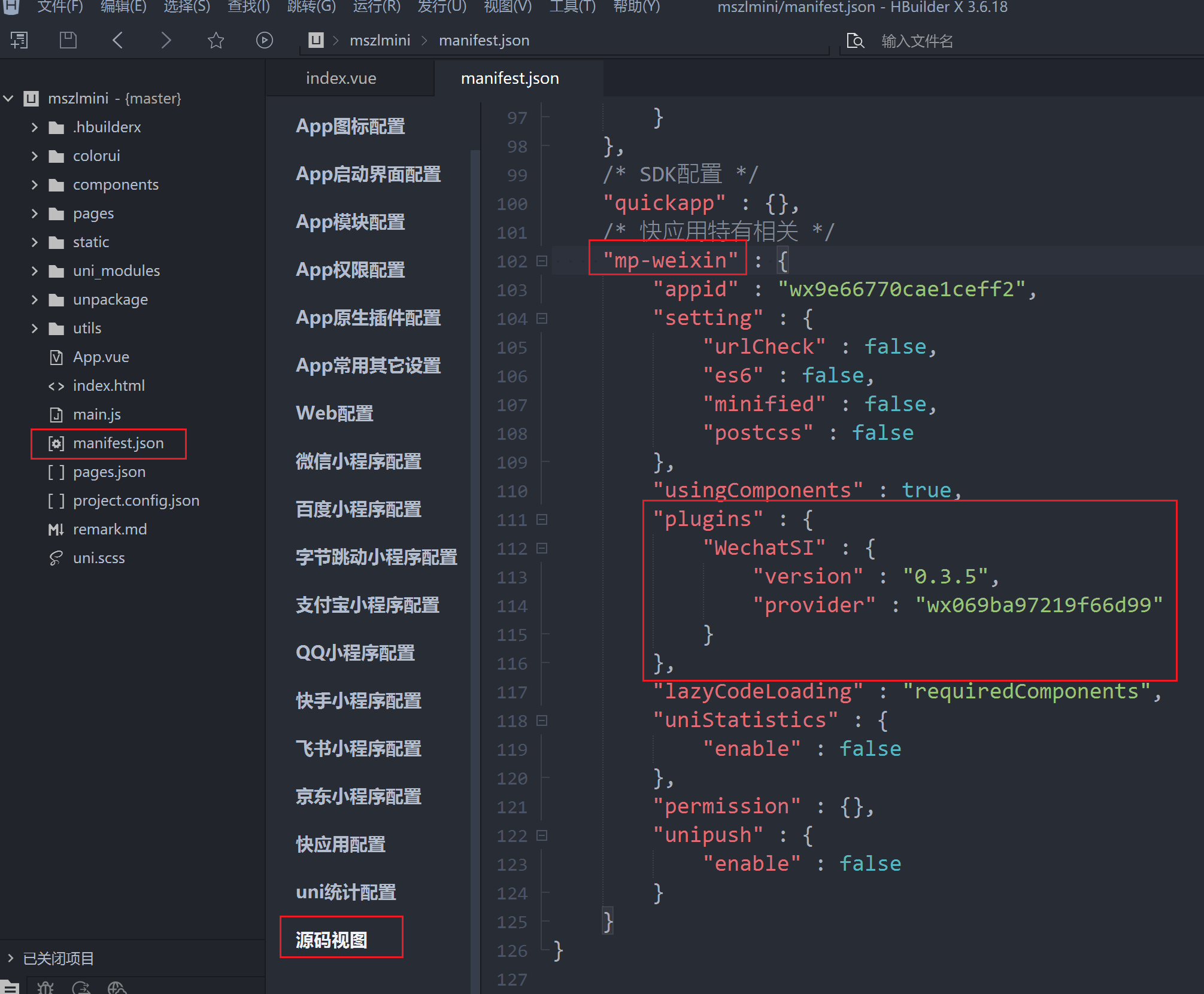
目前官网最新版本是0.3.5

4.1)完整代码
<template>
<view>
识别的内容为:{{voiceState}}
<!-- 微信同声传译插件[语音输入] -->
<button class="float-button" hover-class="hover-btn-bg" @touchstart="touchStart" @touchend="touchEnd">
<uni-icons type="mic" size="40px" color="#fff" />
</button>
</view>
</template>
<script>
var plugin = requirePlugin("WechatSI"); // 微信同声传译插件[语音输入]
let manager = plugin.getRecordRecognitionManager(); // 微信同声传译插件[语音输入]
export default {
data() {
return {
voiceState:''
};
},
onLoad() {
this.initRecord(); // 微信同声传译插件[语音输入]
},
methods: {
touchStart: function() { // 微信同声传译插件[语音输入]
manager.start({
duration: 60000, // 指定录音的时长,单位ms,最大为60000
lang: "zh_CN"
});
},
touchEnd: function() { // 微信同声传译插件[语音输入]
manager.stop();
},
initRecord: function() { // 微信同声传译插件[语音输入]
manager.onStart = function(res) { // 正常开始录音识别时会调用此事件
console.log("onStart result AA", res.result)
this.voiceState="onStart:"+ res.msg+"正在录音";
}
manager.onRecognize = (res) => { // 有新的识别内容返回,则会调用此事件
console.log("onRecognize result BB", res.result)
this.voiceState=res.result;
}
manager.onStop = (res) => { // 识别结束事件
console.log("onStop file path CC", res.tempFilePath)
console.log("onStop DD", res.result);
this.voiceState = res.result;
}
manager.onError = (res) => { // 识别错误事件
console.error("onError msg FFF", res.msg);
this.voiceState = res.msg;
}
}
}
};
</script>
<style lang="scss">
.float-button {
position: fixed;
right: 15px;
bottom: 110px;
width: 55px;
height: 55px;
border-radius: 50%;
background: #39b54a;
text-align: center;
display: flex;
align-items:center;
justify-content: center;
box-shadow: 4px 4px 15px rgba(0, 0, 0, 0.4);
z-index: 999;
}
.hover-btn-bg{
background-color: green;
color: #fff;
}
</style>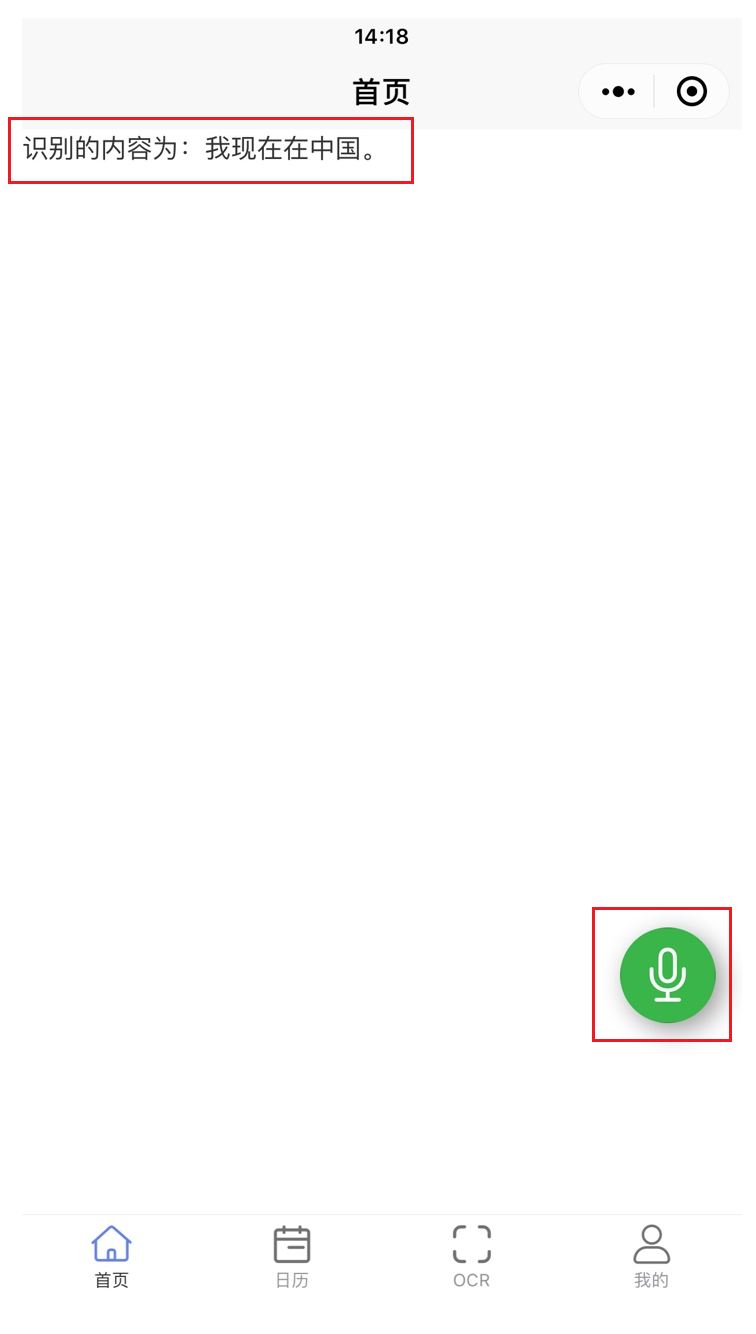
参考资料:
1)源码地址:https://github.com/Tencent/Face2FaceTranslator
2)官方文档:https://mp.weixin.qq.com/wxopen/plugindevdoc?appid=wx069ba97219f66d99&token=1202914355&lang=zh_CN#recordrecomanager
2023-07-16 14:00:29 阅读(634)
名师出品,必属精品 https://www.91mszl.com
博主信息
